Let’s get back to baseball!
I’ve been mired in business and not spending enough time IN baseball. Launching this blog is a great way to do just that – build and cultivate this Dugout Captain movement. We are searching for “good people” doing “good work” through baseball. Teaching the game the right way, to develop young people as complete champions – mentally, physically, and in-character.
I was training pitchers this week and talking with a 16-year old, high school sophomore. He’s playing varsity baseball, and as both an outfielder and a pitcher. So, the kid can play! But what we got to discussing was the transition of accountability. The fact that this must be HIS dream and HIS passion, if he wants to maximize his career potential. Whether that’s junior college, division 1/2/3, or into pro ball one day, the work required to extend a career is difficult! It is no longer enough for a parent to push, or an instructor, or even a coach. This is your time to take over and start enjoying to work. That means enjoying to practice. Which I translate into enjoying the PROCESS.
I’m also quick to point out that “you don’t have to do that.” It is absolutely fine to enjoy the ride and just have fun with baseball. It’s actually quite alright if you don’t want to play baseball at all – athletes need to know that they are loved regardless! You can ride out your high school playing years and get on with the next chapter of your life. Or you can turn up the volume and make your best effort at playing at the next level. If you truly want to play more ball, you’re going to need to fall in love with the work. It’s the only thing that will keep you positive as this “game of failure” brings challenge after challenge your way.
Delete! Delete! Delete!
You CAN delete practice plans. And you can also delete teams or contacts for what that’s worth. For Practice Plans, open any of MyPlans onto the clipboard… and you’ll see a red ‘delete’ button on the far right of the controls (top of page, just below main menu items). Delete away and clean up those files! Teams have a delete button now that is front and center, as do Contacts.
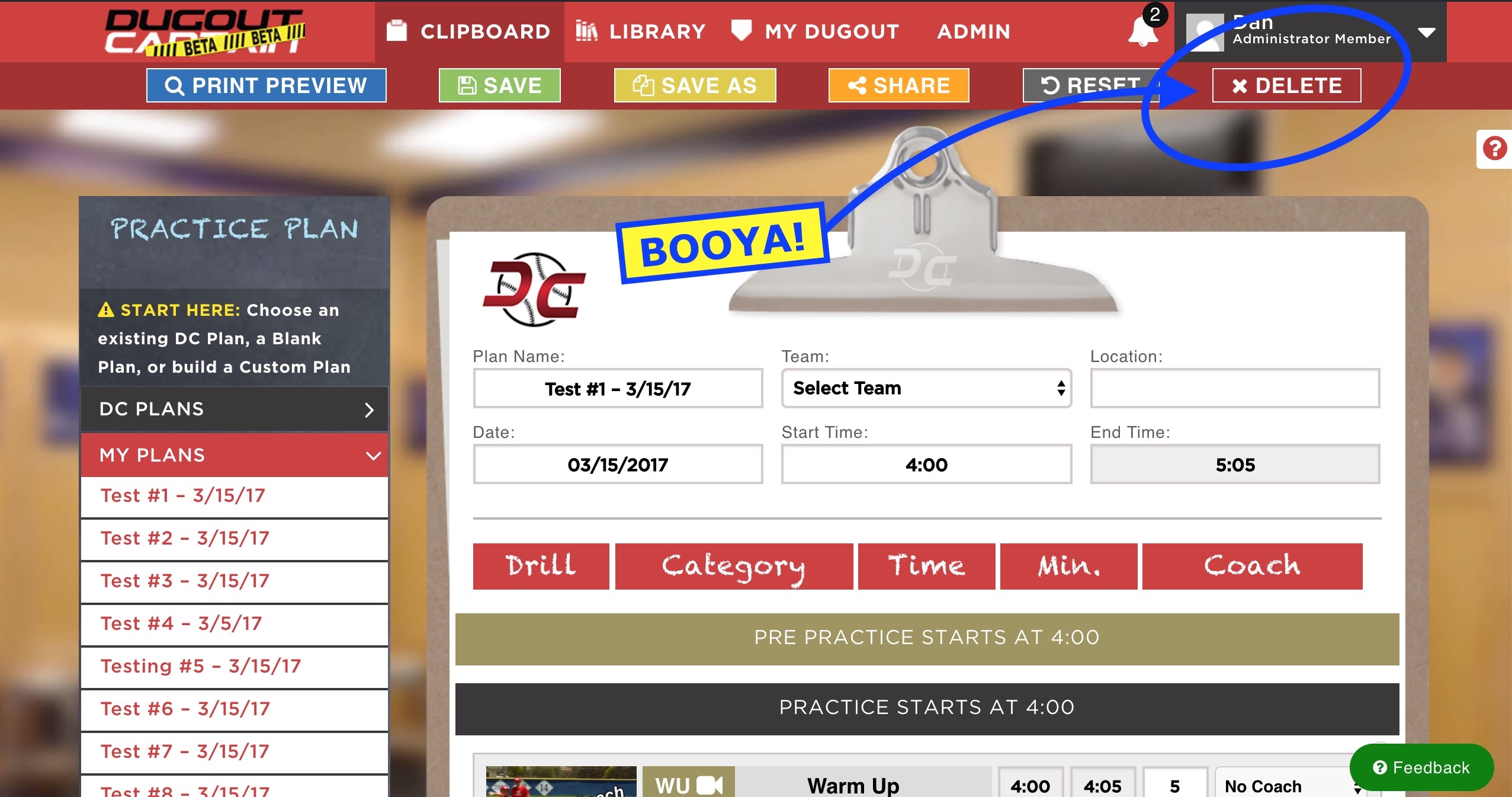
CUSTOM PLANS / BUILDING YOUR OWN PRACTICE PLAN
We’ve had some confusion with users building their own plans, especially with the times. We learned that the confusion stems from dragging-and-dropping the segments from the plan-tools under “CUSTOM PLANS”. Here’s the quick explanation: The clipboard has two sections, Pre-Practice and Practice. So, if a drill is dragged under the Pre-Practice bar (gold), it’s going to happen BEFORE that practice’s start time:
PRE-PRACTICE Screenshot
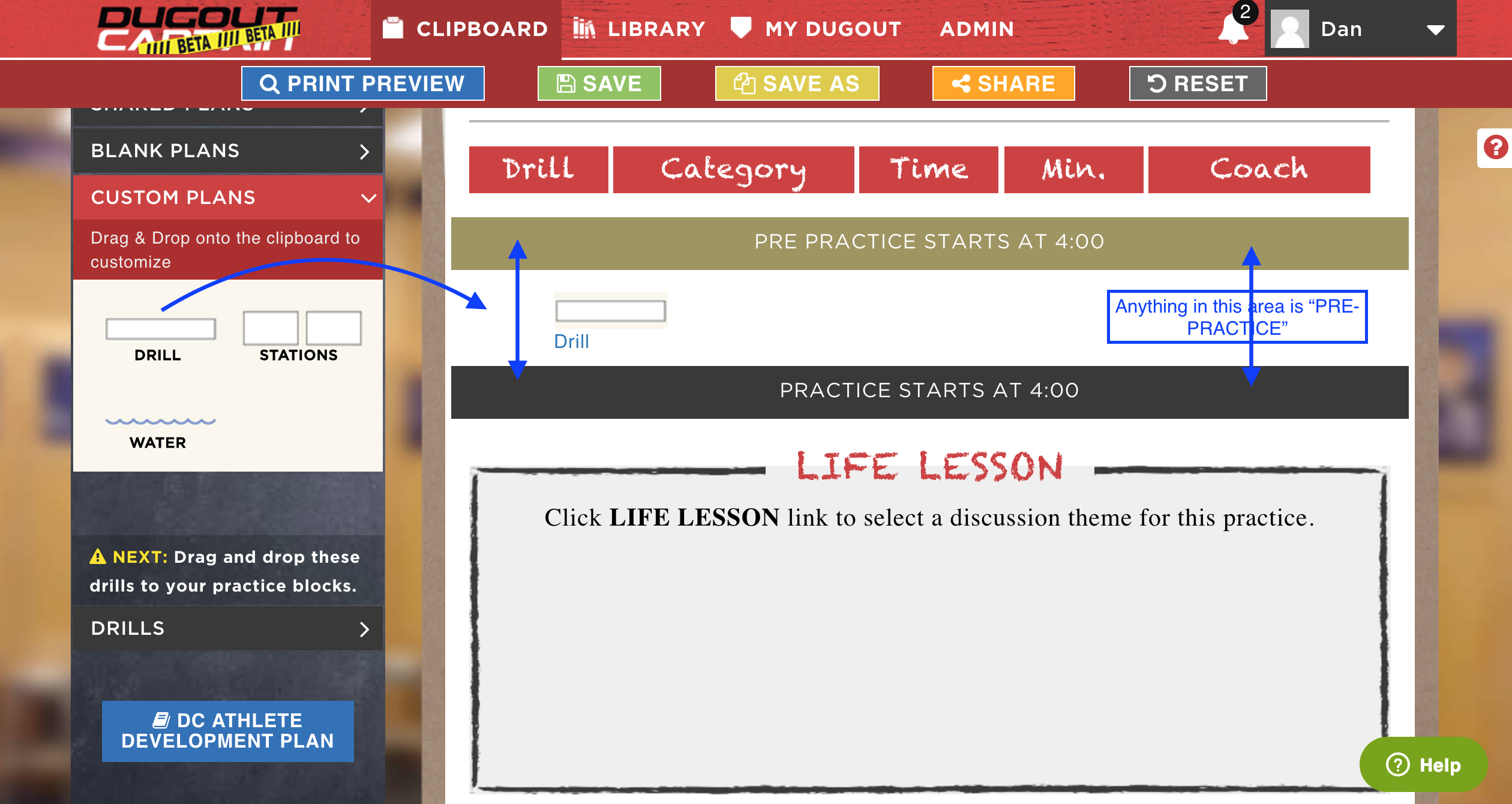
If it’s dragged under the Practice bar (black), it takes place during practice:
PRACTICE Screenshot
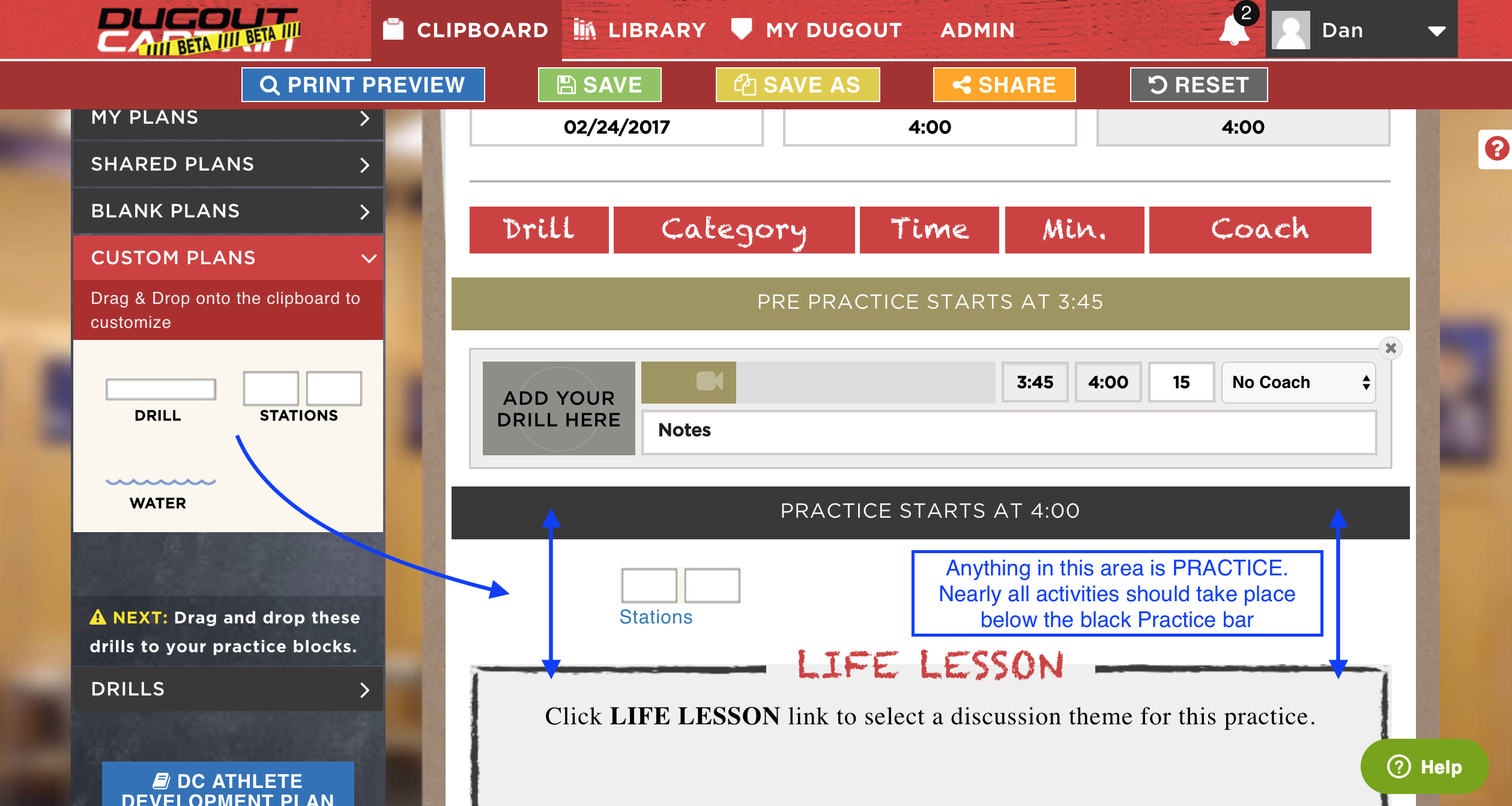
With your help, we’ve made some improvements to the clipboard to eliminate as much confusion as possible. No longer can you drag a drill above the gold pre-practice bar. Please keep those comments and feedback coming!
Yours in service to the kids,
Dan / dan@dugoutcaptain.com